Update: Apparently, Microsoft has pulled the links for both the Windows 10 Creators Update ISO files and Upgrade Assistant. Users could still switch to the Windows Insider Fast Channel in Start > Settings > Update & security > Windows Insider Program. Wait a couple days, update to 15063 when offered, then switch to the Slow channel again.
Update 2: You can now officially download the ISO's from Microsoft's Software Download Page. The Upgrade Assistant remains blocked from upgrading to the Creators Update.
Image files for the next major release of Windows 10, called the Creators Update or 1703 are now officially available on Microsoft servers. The Creators Update is the latest revision of Microsoft's flagship desktop operating system first launched in July of 2015. The new version includes a host of exciting features such as Paint 3D; improved Microsoft Edge Web Browser; Night Light; improved Start menu and Cortana; better touch pad gestures; Dynamic Lock; Windows Defender Security Center; Hyper-V Quick Create and more personalization and color options.
Users running previous versions of Windows 10, can upgrade to the Creators Update for free, while computers running Windows 7 or Windows 8/8.1, can still get it for free, secretly. If you are anticipating to upgrade right away, be sure to check out our prep guide:
12 Things You Should Do Before Installing Windows 10 Creators Update (Version 1703)
Once you have your system backed up, you can download the ISOs by heading to the following URL: https://www.microsoft.com/en-us/software-download/windows10
Scroll down, then click in the Select edition list box.
Choose the edition that currently matches your currently installed edition.
- Windows 10 - contains both Windows 10 Home and Pro
- Windows 10 N - contains both Windows 10 Home and Pro N - for customers in Europe (lacks Media Player).
- Windows 10 Single Language - contains install files for Windows 10 Home Single Language
The ISO downloaded containing your corresponding edition, will detect and install the correct edition during setup.
Click Confirm
Choose your language then click Confirm again
Choose your architecture - 32 or 64 bit.
If you are not sure which edition to download and install, press Windows key + X, then click System; this will tell you which architecture is currently installed. Computers running Windows 8 or Windows 10, can double click the ISO to mount it then begin the installation. If you are running Windows 7, you will need to initialize the ISO. See how you can do that in the following article:
Create a Windows 10 USB Bootable Flash Drive (Updated) - groovyPost
Review instructions how you can upgrade using the ISO:
How You Can Upgrade to Windows 10 Creators Update Right Now
There are lot more exciting features in Windows 10 Creators Update such as wider support for mixed reality gear, game mode and improvements to features like the Windows 10 Subsystem for Linux.
0
2; Windows 10 3 ISO Files Available for Download ......
3; Camtasia Studio 9.0.3 Build 1627 pack .......
4; Download Linux Lite Free Linux Operating System ........


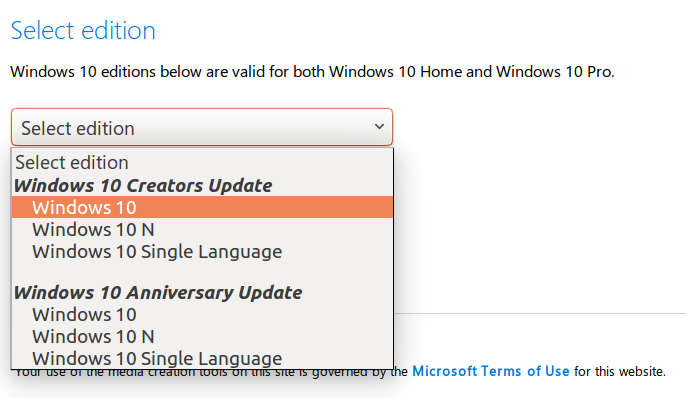


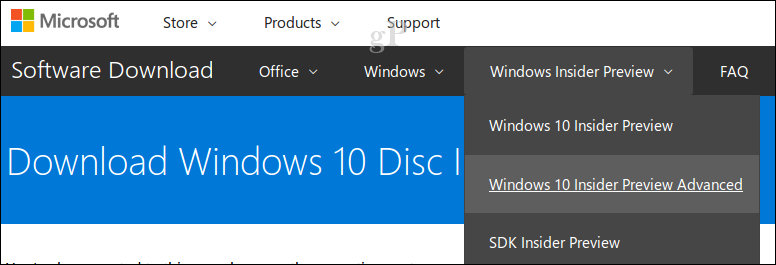
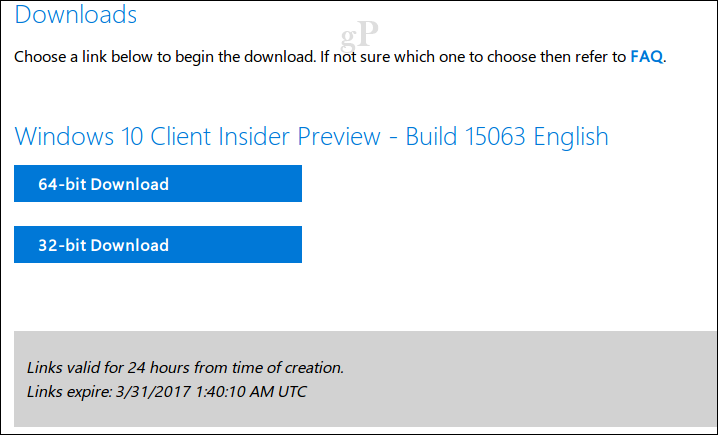
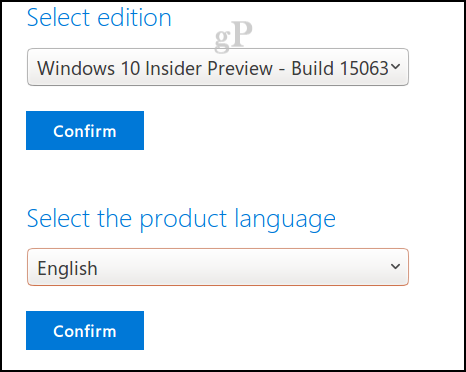
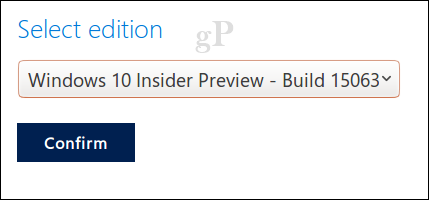
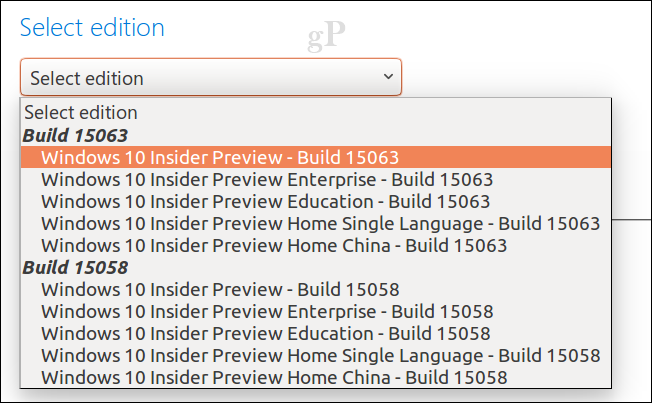
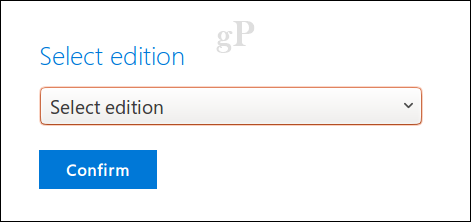
Comments
Post a Comment
Thank you..